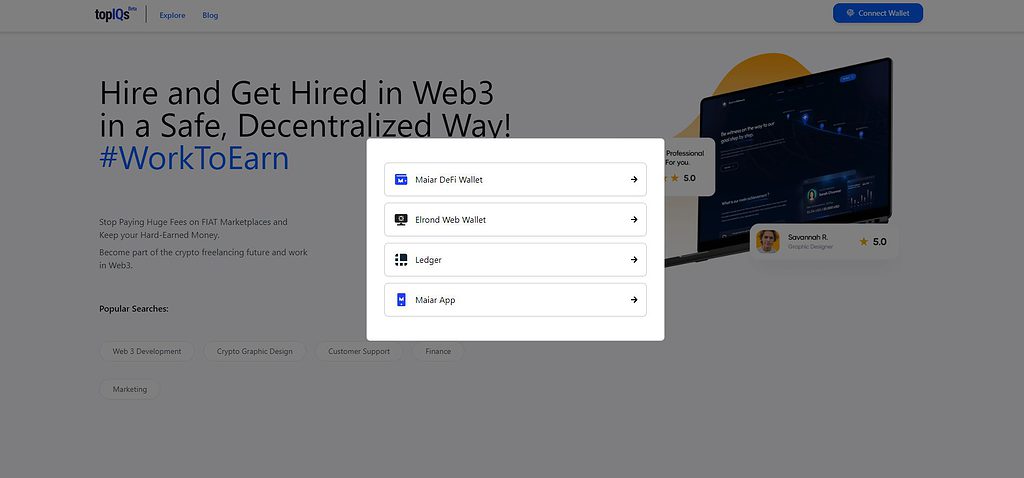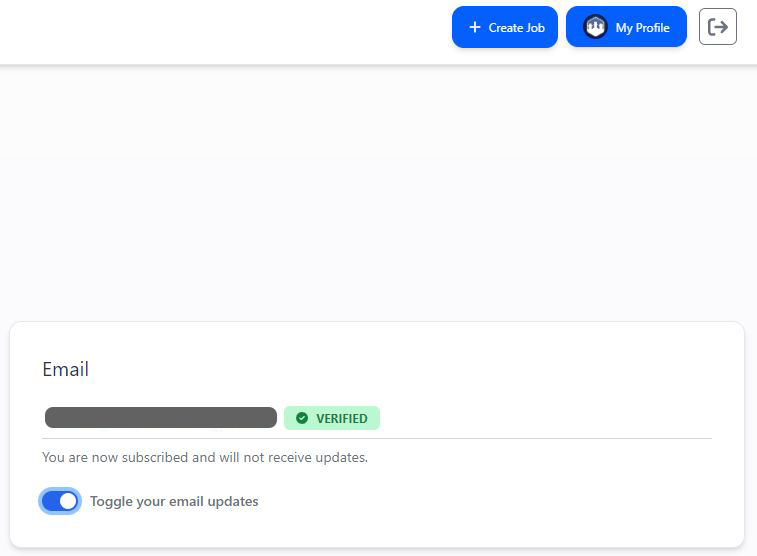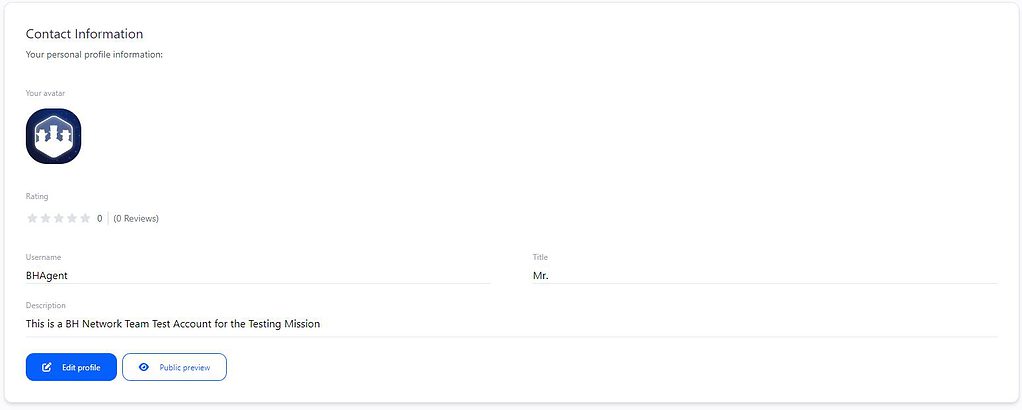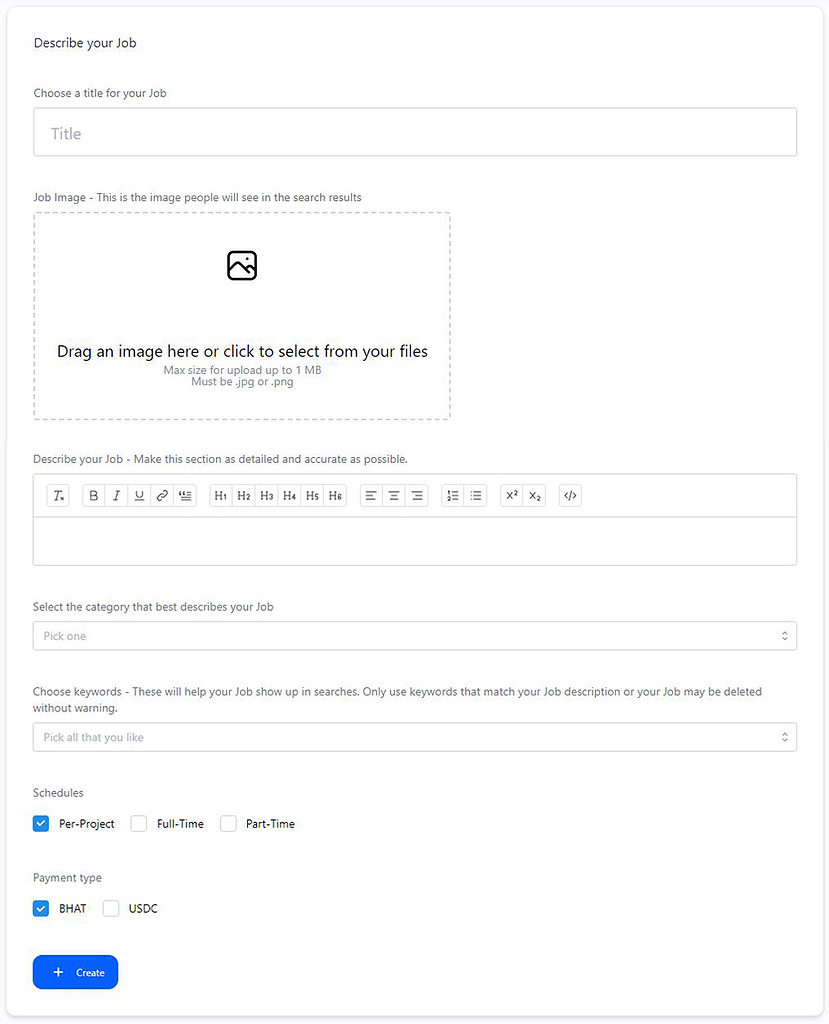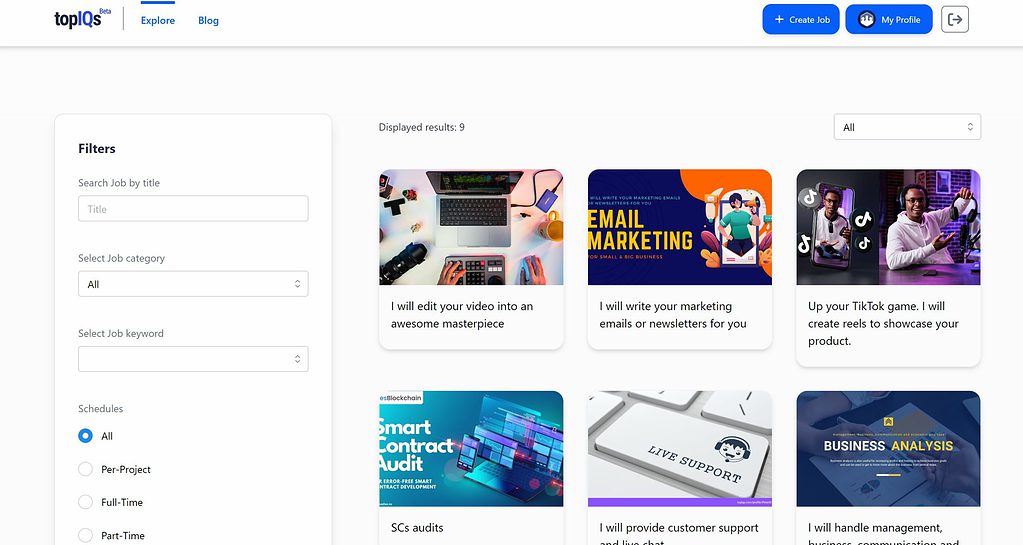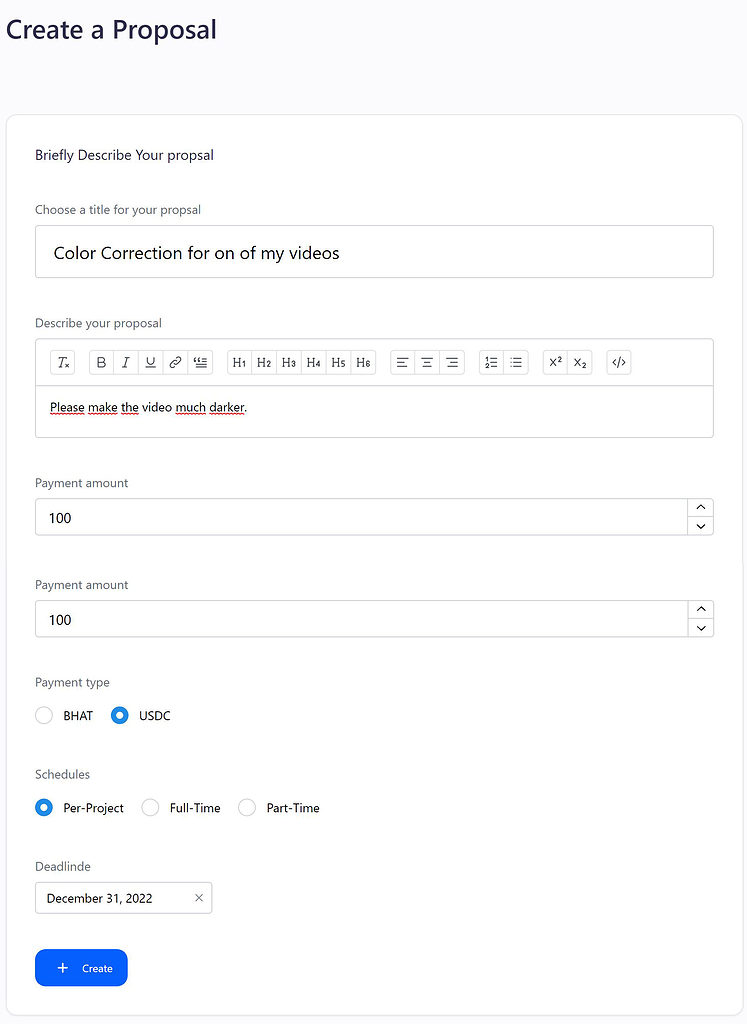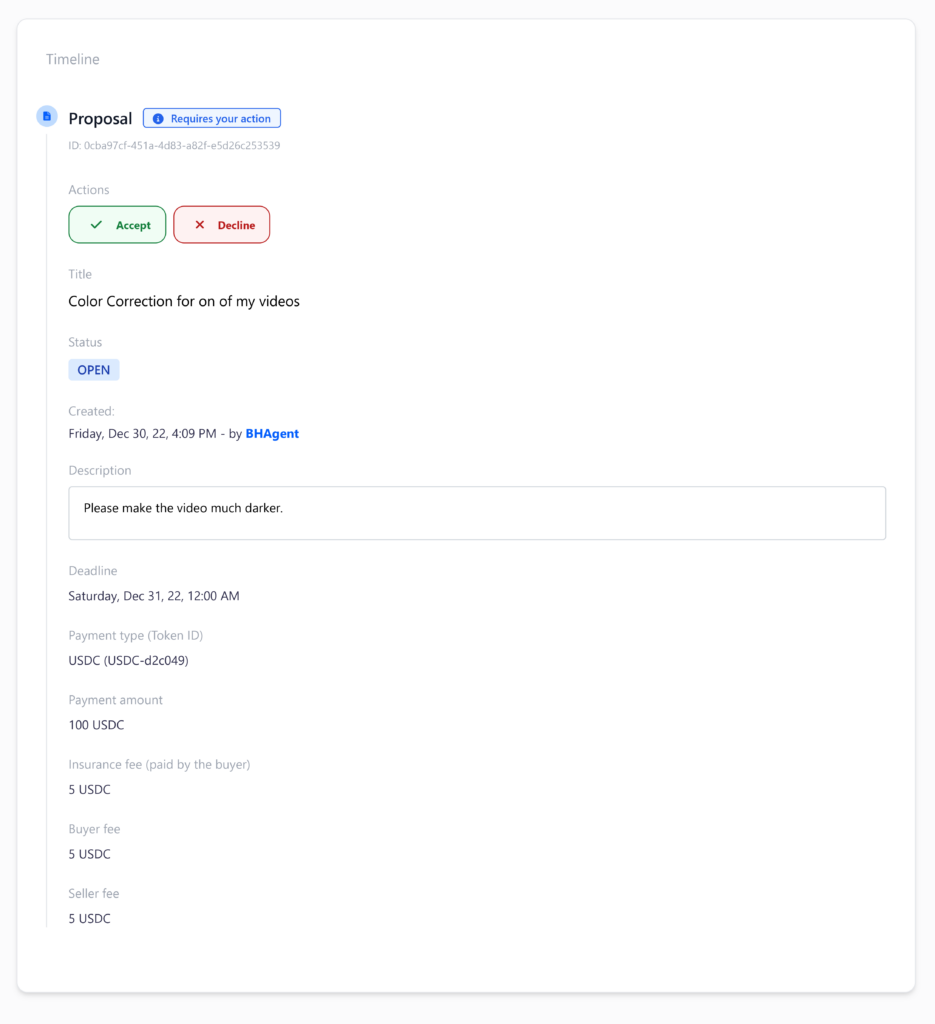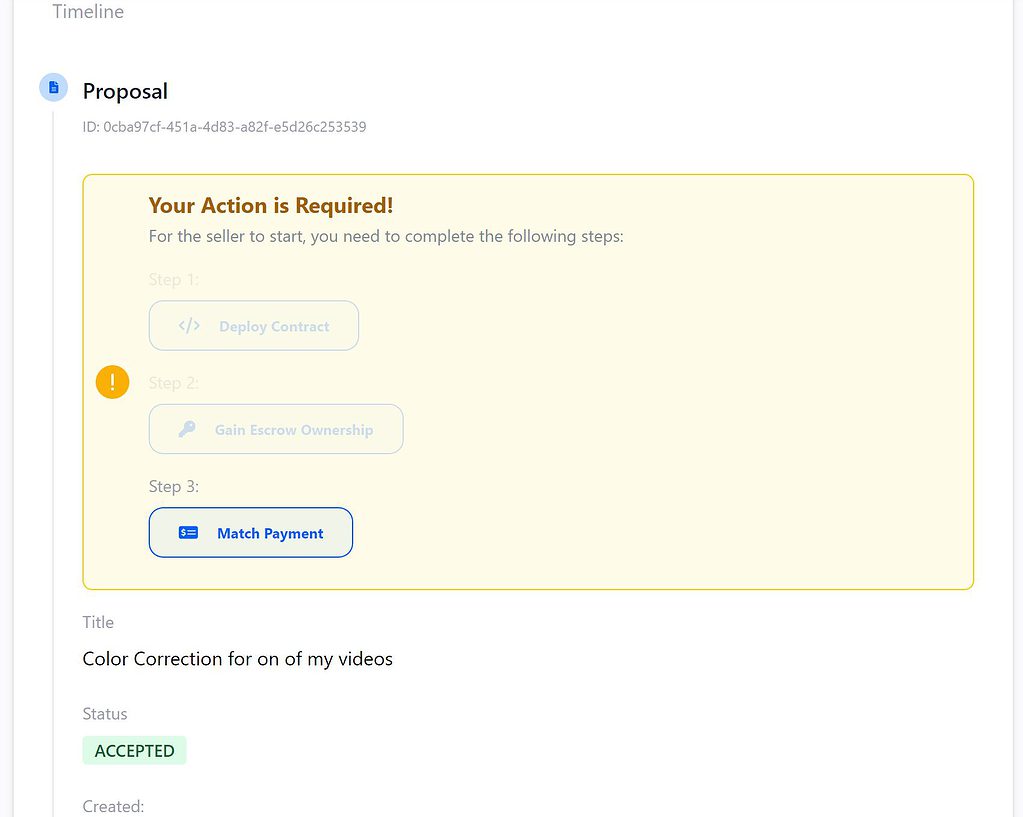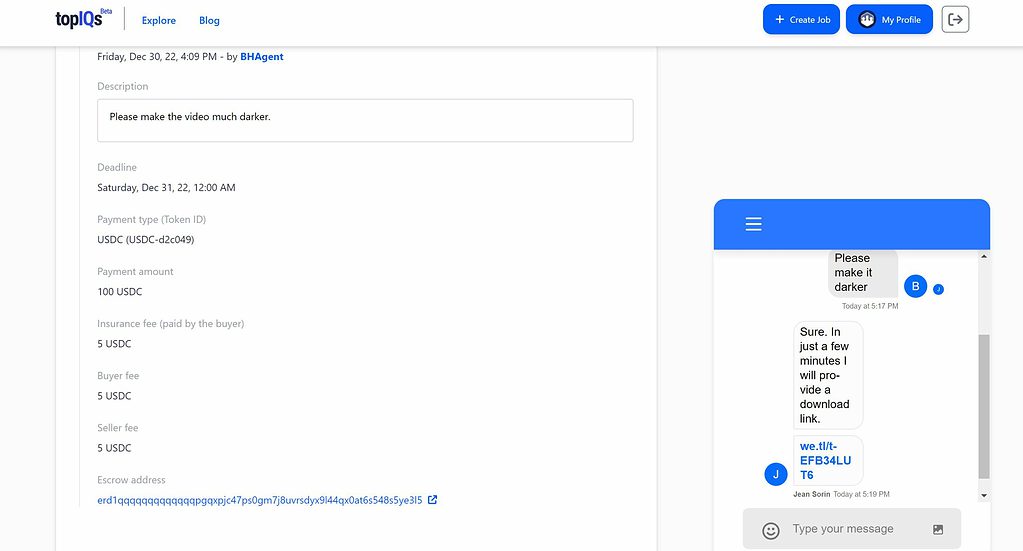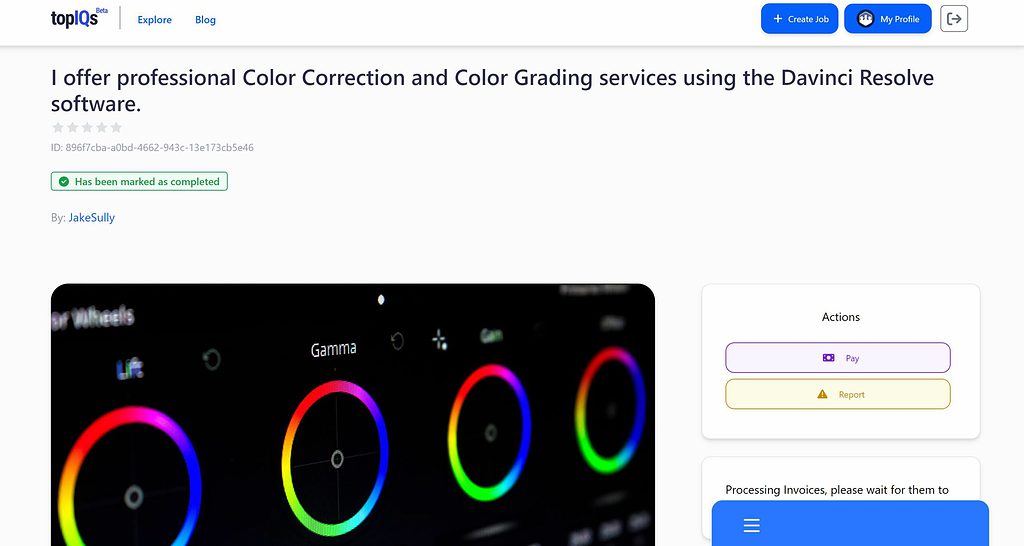What a great year, and what a way to close 2022. We present to you the TopIQs Freelance Marketplace Beta version. By the end of January ’23, TopIQs will go live on the mainnet and bring back a concept some may have forgotten during the bull market: Work 2 Earn. Until then, enjoy testing and let us know your thoughts.
The TopIQs Beta comprises the on-chain Freelance Marketplace infrastructure on which we will build all the future updates based on our planned and partly developed features pipeline and the feedback we will get from real users. The approach is to build & integrate gradually with the users’ feedback in mind in such a way that most of the needs of the freelancers end up being met.
YouTube Video Link for a walkthrough of the platform.
Current Features:
– The Escrow Smart Contract Infrastructure
– Individual & Company Profiles
– Job Posting
– Proposal History System for tracing the development of an accepted proposal
– Proposal Seller-Buyer Chat
– Invoices & Job Notes
– Support Calls
– Reviews
– Categories & Search System
The dApp is currently running on the MultiversX Devnet and was made available first to “Early Testers” BH Agents holders.
We are also running a Mission with rewards for the “Early Testers.”
Follow the link to find out more.
https://blog.topiqs.com/community/early-tester-bh-agents-mission/
Join our Telegram groups and ask for Devnet Test tokens; I am sure they would be happy to share them with you allowing you to test the TopIQs platform.
So, Let’s See How TopIQs Works
- Sellers & Buyers connect to devnet.topiqs.com via MultiversX Web Wallet, Maiar DeFi Wallet, Maiar App or Ledger.
- Then they go to my profile and register their emails (not public – for notification emails only).
- After email verification, they have to complete profile descriptions to be able to post or take jobs.This information will be used to generate invoices between the platform and the users and Job Notes between the Seller and the Buyer.
- Let’s focus on SELLER for now.The SELLERS can now create jobs which will appear in the explore section, and the BUYERS can submit proposals.
- Let’s focus on BUYER for now.The BUYER needs a service; they search using Explore and find a job posted by a SELLER that would solve their need.
- The BUYER picks a JOB and creates a PROPOSAL writing a Brief and filling in the Payment details.
- The SELLER gets notified about a new offer and can check it on his job.
- If they accept, the on-chain magic starts.The buyer has to go through 3 steps:
1. Deploy the Escrow SC
2. Get ownership of the SC
3. Match the payment
- The SELLER can now start working.
The chat is activated between the two during the whole task development.
After the brief is met and the files are submitted, the 2 parties can complete the job.
- The last step is the payment call. The buyer has to release the funds to the seller from the Smart Contract if the job was successful.Reviews are in place too, but only active between 2 parties that have completed a job together, so don’t forget to rate your buyers and sellers. It helps.
- For worse cases, there is also the support call, which brings the support team to the table to mediate the dispute.
- A few minutes after the job is completed and payment is made, the Invoices and the Job Notes are generated and made available for download.
More tutorials, videos, and AMAs coming soon.
Enjoy the first glimpse into what is coming live on MultiversX Mainnet in January 2023.
Happy New Year!